The following error happens when you try to launch an Amazon EC2 instance in the AWS Console:

Amazon EC2 instance launch failed
You have requested more vCPU capacity than your current vCPU limit of 5 allows for the instance bucket that the specified instance type belongs to.
Please visit http://aws.amazon.com/contact-us/ec2-request to request an adjustment to this limit.
The reason this error happens when you try to launch the EC2 instance is that you've hit the soft limit of the maximum allowed running on-demand standard (A, C, D, H, I, M, R, T, Z) instances.
The default maximum number of vCPUs assigned to the Running on-demand instances is 5 vCPUs.
Fix error: You have requested more vCPU capacity than your current vCPU limit
To solve this error, you need to visit the AWS Service Quota dashboard and request a service limit increase on the following service quota: Running On-Demand Standard (A, C, D, H, I, M, R, T, Z) instances.
Once you're on the quota page, click on the "Request quota increase" button.
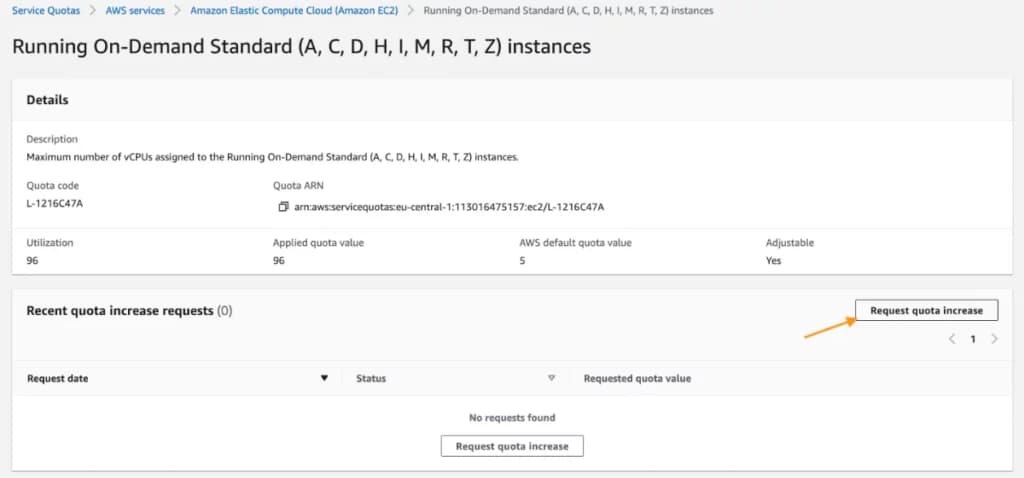
Request quota increase for Running On-Demand Standard (A, C, D, H, I, M, R, T, Z) instances limit
Then you update the quota value to the new limit and finalize the request by clicking the "Request" button. Note: to find out how many vCPUs you need for your EC2 instances, have a look at these example calculations.
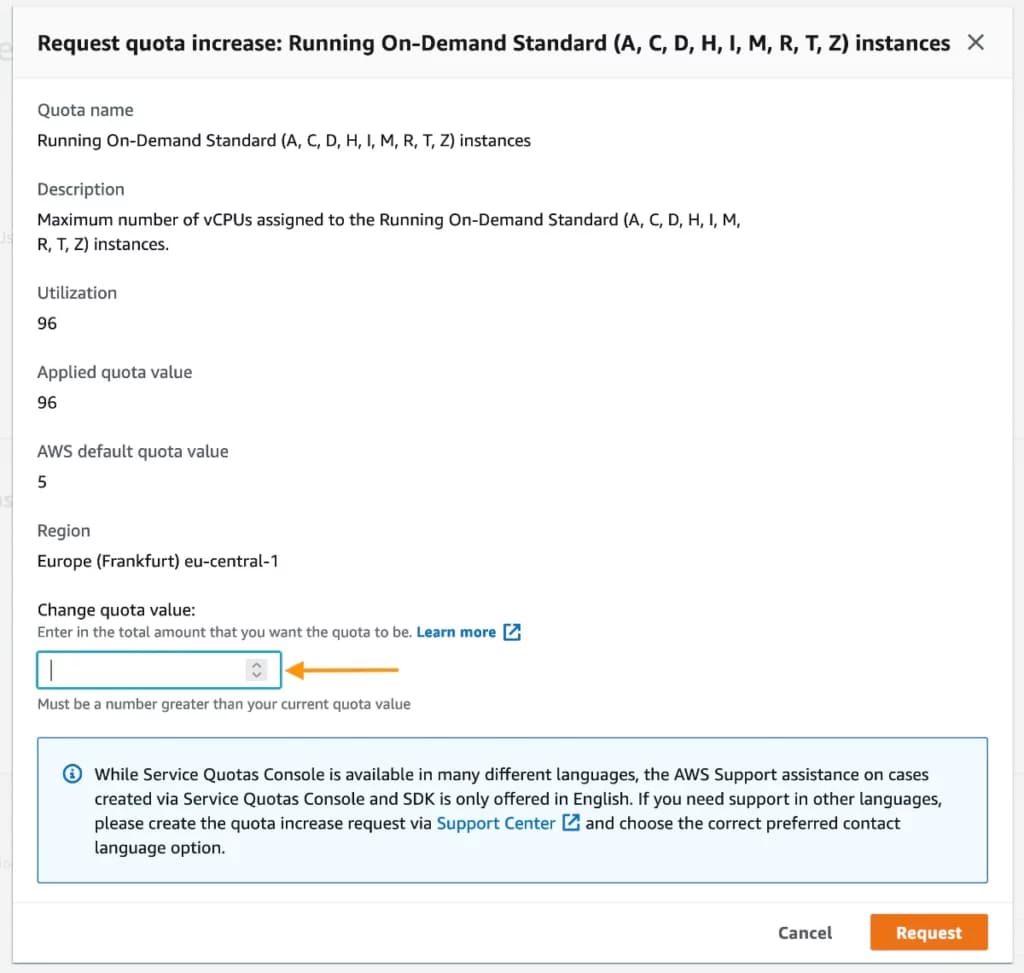
Change quota value for running On-Demand Standard (A, C, D, H, I, M, R, T, Z) instances
Once the limit increase has been requested, you should see the status pending. It can take up to a couple of days to get the limit increased, it all depends on the new quota you've requested.
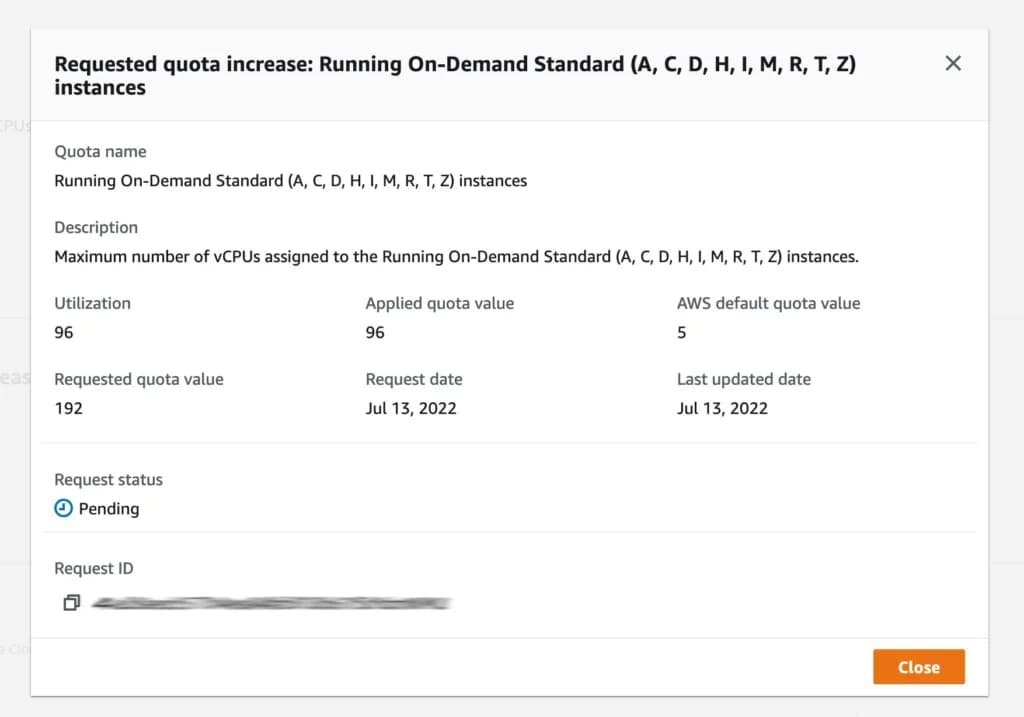
Requested quota increased, status pending for running On-Demand Standard (A, C, D, H, I, M, R, T, Z) instances